Chrome (Android)
- Tap the lock icon next to the address bar.
- Tap Permissions → Notifications.
- Adjust your preference.
Chrome (Desktop)
- Click the padlock icon in the address bar.
- Select Site settings.
- Find Notifications and adjust your preference.
Safari (iOS 16.4+)
- Ensure the site is installed via Add to Home Screen.
- Open Settings App → Notifications.
- Find your app name and adjust your preference.
Safari (macOS)
- Go to Safari → Preferences.
- Click the Websites tab.
- Select Notifications in the sidebar.
- Find this website and adjust your preference.
Edge (Android)
- Tap the lock icon next to the address bar.
- Tap Permissions.
- Find Notifications and adjust your preference.
Edge (Desktop)
- Click the padlock icon in the address bar.
- Click Permissions for this site.
- Find Notifications and adjust your preference.
Firefox (Android)
- Go to Settings → Site permissions.
- Tap Notifications.
- Find this site in the list and adjust your preference.
Firefox (Desktop)
- Open Firefox Settings.
- Search for Notifications.
- Find this site in the list and adjust your preference.





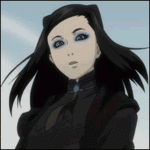



Набираем народ, затем я распределяю всех участников по условным "парам", случайным образом, и мы друг друга поздравляем (по ЛС, через меня).
Поздравлять можно как словами, так и более оригинальным способом, но в такой форме, чтобы я мог это передать другому человеку в личном сообщении.
Три обязательных условия:
1. Отказы запрещены ("я этого человека поздравлять не хочу и не буду").
2. Нельзя раскрывать свою или чужую личность.
3. Число участников должно быть четным и не меньше 8-ми.
Список участников:
Кирико Кираюто
BonAntonio
Несущий Ересь
Evil REI
Guard
Yanta
Triela
Seirei
shiоri
In-neipawâfxá
Shinsaku-To
Gray_Witch
25-ое декабря!
Изменено пользователем Hohn (смотреть историю редактирования)