- Ответы 501
- Просмотры 38 тыс.
- Создано
- Последний ответ
Лучшие авторы в этой теме
-
Bomberman 65 постов
-
JaveLiner 45 постов
-
ERASER 35 постов
-
Nekuromento 23 постов
Рекомендуемые ответы
Последние посетители 0
- Ни одного зарегистрированного пользователя не просматривает данную страницу.
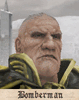







Гомен, если повторил чей-то вопрос.
Где в сети можно достать ROM'ы для эмулятора Game Boy Advanced? И не простые ROM'ы, а на анимешные игры. Начиная с Pokemon и заканчивая Final Fantasy Tactics. Всем, кто поможет, заранее огромный аригатище!!!