- Ответы 226
- Просмотры 21,7 тыс.
- Создано
- Последний ответ
Лучшие авторы в этой теме
-
Nabbe 9 постов
-
Dr.D 7 постов
-
Shadowmaster 7 постов
-
b-prey 6 постов
Рекомендуемые ответы
Последние посетители 0
- Ни одного зарегистрированного пользователя не просматривает данную страницу.

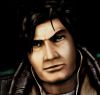

Вот такой маааленький опросик....
Лично я не очень Люблю Хэппи энды, как то все стандартно и банально... И не верится
По настоящему такого быть не может.....
Даже если жалко героя и выть хочется, по-моему лучше не оживлять его в конце(пример), а то из фильма ерунда получается...
..............
Хотя существуют еще фильмы, например Ева, где несовсем понятно
енд Хэппийный или нет....
..............
а вы как считаете????