Chrome (Android)
Tap the lock icon next to the address bar. Tap Permissions → Notifications . Adjust your preference.
Chrome (Desktop)
Click the padlock icon in the address bar. Select Site settings . Find Notifications and adjust your preference.
Safari (iOS 16.4+)
Ensure the site is installed via Add to Home Screen . Open Settings App → Notifications . Find your app name and adjust your preference.
Safari (macOS)
Go to Safari → Preferences . Click the Websites tab. Select Notifications in the sidebar. Find this website and adjust your preference.
Edge (Android)
Tap the lock icon next to the address bar. Tap Permissions .
Find Notifications and adjust your preference.
Edge (Desktop)
Click the padlock icon in the address bar. Click Permissions for this site . Find Notifications and adjust your preference.
Firefox (Android)
Go to Settings → Site permissions . Tap Notifications . Find this site in the list and adjust your preference.
Firefox (Desktop)
Open Firefox Settings. Search for Notifications . Find this site in the list and adjust your preference.



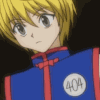

У каждого из нас существует соя музыка, которая заставила нас плакать, грустить, а возможно и ненавидеть и злиться.
Когда я грущу, то сажусь за фортепиано и начинаю подбирать грустные мелодии из фильмов и прочего.
Может вы мечтаете, когда слышите ту или иную музыку...
Поделитесь своими чувствами и что за музыка трогает вам душу?
Я просто ангелочек!
[Gravitation fans Team][Аска Team][Дио жив!]