Chrome (Android)
Tap the lock icon next to the address bar. Tap Permissions → Notifications . Adjust your preference.
Chrome (Desktop)
Click the padlock icon in the address bar. Select Site settings . Find Notifications and adjust your preference.
Safari (iOS 16.4+)
Ensure the site is installed via Add to Home Screen . Open Settings App → Notifications . Find your app name and adjust your preference.
Safari (macOS)
Go to Safari → Preferences . Click the Websites tab. Select Notifications in the sidebar. Find this website and adjust your preference.
Edge (Android)
Tap the lock icon next to the address bar. Tap Permissions .
Find Notifications and adjust your preference.
Edge (Desktop)
Click the padlock icon in the address bar. Click Permissions for this site . Find Notifications and adjust your preference.
Firefox (Android)
Go to Settings → Site permissions . Tap Notifications . Find this site in the list and adjust your preference.
Firefox (Desktop)
Open Firefox Settings. Search for Notifications . Find this site in the list and adjust your preference.



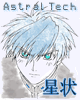
Вот интересно, часто ли вы переставляете систему и сколько в среднем у вас работает комп без перезагрузки =)
Original Install Date: 24.05.2005, 21:30:52
System Up Time: 2 Days, 5 Hours, 9 Minutes, 34 Seconds
Ну в среднем комп работает по 2-3 дня без ребута, переустанавливаю только когда падает, последний раз 9 месяцев стояла XP, пока реестр не слетел...
PS: systeminfo в cmd выдаст инфу о системе, если кто не знает =)
[Mahoromatic fan] [GainaxTeam] [Баланс Team]
«Ecchi is bad!» ©Mahoro ;)