Chrome (Android)
Tap the lock icon next to the address bar. Tap Permissions → Notifications . Adjust your preference.
Chrome (Desktop)
Click the padlock icon in the address bar. Select Site settings . Find Notifications and adjust your preference.
Safari (iOS 16.4+)
Ensure the site is installed via Add to Home Screen . Open Settings App → Notifications . Find your app name and adjust your preference.
Safari (macOS)
Go to Safari → Preferences . Click the Websites tab. Select Notifications in the sidebar. Find this website and adjust your preference.
Edge (Android)
Tap the lock icon next to the address bar. Tap Permissions .
Find Notifications and adjust your preference.
Edge (Desktop)
Click the padlock icon in the address bar. Click Permissions for this site . Find Notifications and adjust your preference.
Firefox (Android)
Go to Settings → Site permissions . Tap Notifications . Find this site in the list and adjust your preference.
Firefox (Desktop)
Open Firefox Settings. Search for Notifications . Find this site in the list and adjust your preference.




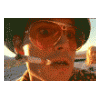



http://www.johnnydeppfan.com/ - большая и очень хорошая фотогаллерея+самые последние фотки Деппа
http://www.deppimpact.com/ - здесь ко всему есть видео и аудионарезки
http://www.ohjohnny.net/
http://johnnydeppzone.0catch.com/
http://www.johnnydeppfan.ru/ - самый первый русский сайт про Деппа
http://chocolatefactorymovie.warnerbros.com/ - официальный сайт Шоколадной фабрики
есть team по Деппу, с вопросами вступления ко мне)
Изменено пользователем Limm (смотреть историю редактирования)