- Ответы 154
- Просмотры 14,9 тыс.
- Создано
- Последний ответ
Лучшие авторы в этой теме
-
lightness 55 постов
-
IRROR 27 постов
-
Кирико Кираюто 24 постов
-
Gamma Ray 12 постов
Рекомендуемые ответы
Последние посетители 0
- Ни одного зарегистрированного пользователя не просматривает данную страницу.


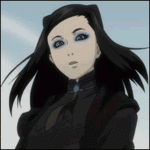


Начну повествование с этого:
Смотрю аниме
В квартире холод и лед
Стану отаку.
Один интересный и замечательный человек интересовался аниме "Волчий дождь". Ему посвящается следующее:
Серый дождь и снег
Волки на тропу вышли
Судьба ведет в рай.
И для тима:
Красные глаза
Рождает холод внутри
Взгляд словно бритва.
Отредактировано от lightness (см. историю изменений)
[Kimi ni Todoke][akai hitomi][black Metal][Elven-Nana][Claymore][НЕТ яою][Обожатели сладенького][Madoka☆Magica]
◕ ‿‿ ◕
Герой рождается когда он погибает ©