Chrome (Android)
Tap the lock icon next to the address bar. Tap Permissions → Notifications . Adjust your preference.
Chrome (Desktop)
Click the padlock icon in the address bar. Select Site settings . Find Notifications and adjust your preference.
Safari (iOS 16.4+)
Ensure the site is installed via Add to Home Screen . Open Settings App → Notifications . Find your app name and adjust your preference.
Safari (macOS)
Go to Safari → Preferences . Click the Websites tab. Select Notifications in the sidebar. Find this website and adjust your preference.
Edge (Android)
Tap the lock icon next to the address bar. Tap Permissions .
Find Notifications and adjust your preference.
Edge (Desktop)
Click the padlock icon in the address bar. Click Permissions for this site . Find Notifications and adjust your preference.
Firefox (Android)
Go to Settings → Site permissions . Tap Notifications . Find this site in the list and adjust your preference.
Firefox (Desktop)
Open Firefox Settings. Search for Notifications . Find this site in the list and adjust your preference.

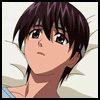


Доска почёта
Победитель конкурса - стихотворение G.K. "Не ведая, в каких краях...":
Второе место - стихотворение Фарамира "Пружина":
Третье место - стихотворение Vagrant "Игроки":
__________________________________
Конкурс завершён, победители объявлены. Сейчас у нас - обсуждения работ участников, общие впечатления от конкурса, поздравления, пожелания и всё такое прочее.
Все вопросы можно задать здесь.
А флудить, как и везде, крайне не рекомендуется.
Изменено пользователем asc (смотреть историю редактирования)
Но даже мысль о - как его! - бессмертьи
есть мысль об одиночестве, мой друг.