Chrome (Android)
Tap the lock icon next to the address bar. Tap Permissions → Notifications . Adjust your preference.
Chrome (Desktop)
Click the padlock icon in the address bar. Select Site settings . Find Notifications and adjust your preference.
Safari (iOS 16.4+)
Ensure the site is installed via Add to Home Screen . Open Settings App → Notifications . Find your app name and adjust your preference.
Safari (macOS)
Go to Safari → Preferences . Click the Websites tab. Select Notifications in the sidebar. Find this website and adjust your preference.
Edge (Android)
Tap the lock icon next to the address bar. Tap Permissions .
Find Notifications and adjust your preference.
Edge (Desktop)
Click the padlock icon in the address bar. Click Permissions for this site . Find Notifications and adjust your preference.
Firefox (Android)
Go to Settings → Site permissions . Tap Notifications . Find this site in the list and adjust your preference.
Firefox (Desktop)
Open Firefox Settings. Search for Notifications . Find this site in the list and adjust your preference.

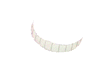

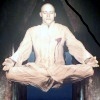


[url="http://www.webpark.ru/comments.php?id=30043" target="_blank" rel="nofollow">http://www.webpark.ru/comments.php?id=30043[/url]
А кем вы себя считаете (возможен сборный вариант)
ВНИМАНИЕ! Польностью не переведено.
Известно, что голова- пропеллер- это компьютерщик (а точнее даже хакер).
ВНИМАНИЕ! Картинки. Но стоят они того.
Моя любимая (карикатура на интернет- матюгальщика):
Управлял ЕВОЙ в нетрезвом состоянии...
------------------------------------------------
Кагети, чем ты тогда будеш отличаться от микроволновой печи? (Izh3ll)