Chrome (Android)
Tap the lock icon next to the address bar. Tap Permissions → Notifications . Adjust your preference.
Chrome (Desktop)
Click the padlock icon in the address bar. Select Site settings . Find Notifications and adjust your preference.
Safari (iOS 16.4+)
Ensure the site is installed via Add to Home Screen . Open Settings App → Notifications . Find your app name and adjust your preference.
Safari (macOS)
Go to Safari → Preferences . Click the Websites tab. Select Notifications in the sidebar. Find this website and adjust your preference.
Edge (Android)
Tap the lock icon next to the address bar. Tap Permissions .
Find Notifications and adjust your preference.
Edge (Desktop)
Click the padlock icon in the address bar. Click Permissions for this site . Find Notifications and adjust your preference.
Firefox (Android)
Go to Settings → Site permissions . Tap Notifications . Find this site in the list and adjust your preference.
Firefox (Desktop)
Open Firefox Settings. Search for Notifications . Find this site in the list and adjust your preference.

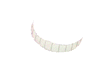





у меня проблемы с download master не хочет скачивать видео файлы
место это чтобы скачивать фаил он не запускается ,
а скачевает фаил- microsoft explorer, как можно исправить ошибку?
что-бы скачевал download master а не другие программы
Help me !!??? B)
Изменено пользователем Энрико Максвелл (смотреть историю редактирования)
stray!
no regret couse i ve got nothing to lose.
Ever... stray!
So i'm gonna live my life as i choose,
Until i fall, stray!