Chrome (Android)
Tap the lock icon next to the address bar. Tap Permissions → Notifications . Adjust your preference.
Chrome (Desktop)
Click the padlock icon in the address bar. Select Site settings . Find Notifications and adjust your preference.
Safari (iOS 16.4+)
Ensure the site is installed via Add to Home Screen . Open Settings App → Notifications . Find your app name and adjust your preference.
Safari (macOS)
Go to Safari → Preferences . Click the Websites tab. Select Notifications in the sidebar. Find this website and adjust your preference.
Edge (Android)
Tap the lock icon next to the address bar. Tap Permissions .
Find Notifications and adjust your preference.
Edge (Desktop)
Click the padlock icon in the address bar. Click Permissions for this site . Find Notifications and adjust your preference.
Firefox (Android)
Go to Settings → Site permissions . Tap Notifications . Find this site in the list and adjust your preference.
Firefox (Desktop)
Open Firefox Settings. Search for Notifications . Find this site in the list and adjust your preference.

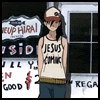




Любовь - это твоё тепло,
Любовь - это твоя забота,
Любовь – это когда хорошо,
Любви не бывает много.
Если любишь, значит живёшь,
Значит, дышишь ты сердцем своим.
Если разлюбишь, значит умрёшь,
Значит, перестанет биться сердце твоё...
не проси ты меня, я не могу о нас забыть.
Жить лишь с мыслью о том, что ты привык меня любить.
В моем сердце лишь ты, тебя в нем даже много.
Наши дни и мечты но я хочу другого....