- Ответов 191
- Просмотры 13,6 тыс
- Создана
- Последний ответ
Топ авторов темы
-
Samael-sama 38 постов
-
АкирА 23 постов
-
barmy 12 постов
-
Akihito Konnichi 12 постов
Фильм вышел, ваша оценка 39 проголосовавших
-
1. оцените фильм
-
очень плохо7
-
плохо8
-
неплохо9
-
хорошо10
-
великолепно2
-
Пожалуйста, войдите или зарегистрируйтесь для возможности голосования в этом опросе.
Рекомендуемые сообщения
Последние посетители 0
- Ни одного зарегистрированного пользователя не просматривает данную страницу
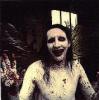
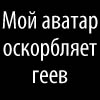


премьера: 4 июня
в ролях: Кристиан Бэйл, Марк Уолберг, Антон Ельчин
бюджет: 200 млн $
сборы: более 320 млн $
Кто что думает ?
Лично жду больше всего, говорят что шварц получился просто слезу пробивает
Изменено пользователем 1gorexa (смотреть историю редактирования)
Xbox Live - VENOM russia
Playstation 3 - VENON_russia