- Ответы 236
- Просмотры 15,5 тыс.
- Создано
- Последний ответ
Лучшие авторы в этой теме
-
Ryo-oh-ki 26 постов
-
smash 14 постов
-
Dart Revan 12 постов
-
Kensuke 11 постов
Рекомендуемые ответы
Последние посетители 0
- Ни одного зарегистрированного пользователя не просматривает данную страницу.



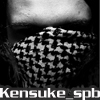
Вот. Только что выбрали.
Уже стопудова.
Незнаю зачем я тему создал... ??
Как вы к этому относитесь?
Поедите?
[Золотая Молодежь] [ЗАМ]
Знаю я вас анимешников.Вы все тупые как стадо! Вас хлебом не корми, дай показать свою альтернативную позицию. Вот, мол, как мы анимешники нестардартно думаем.