[Full Metal Panic! team]
- Ответы 51
- Просмотры 5,6 тыс.
- Создано
- Последний ответ
Лучшие авторы в этой теме
-
Sousuke Sagara 11 постов
-
Satou 7 постов
-
Kangaxx 4 постов
-
Акари 3 постов
Рекомендуемые ответы
Последние посетители 0
- Ни одного зарегистрированного пользователя не просматривает данную страницу.



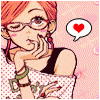


Название:[Full Metal Panic! team]
Описание сообщества: сообщество фанатов данного аниме
Руководитель сообщества:Sousuke Sagara
Способ вступления:кто желает вступить отписывайтесь тута
Вступили:
DarKKK
Уьяна
Mikami
Kangaxx
Juli
Акари
Ellestar
Пантэра
Satou
Baxidemon
Кирилл-240
Alevina
megami_Urd
Alma_Z
Uzuki
Light-Angel
LightAngel
В команде Мифрила уже 17 человек! :lol:
Отредактировано от Sousuke Sagara (см. историю изменений)
FMP&EL Mega FAN
[Full Metal Panic! team]
[brothers Of Metal] team
[ElfenLied & Lucy is Alive!]team