- Ответы 76
- Просмотры 31,7 тыс.
- Создано
- Последний ответ
Лучшие авторы в этой теме
-
Йожег-тян 14 постов
-
JaveLiner 5 постов
-
Aedd Geenvael 5 постов
-
koi-8® 5 постов
Рекомендуемые ответы
Последние посетители 0
- Ни одного зарегистрированного пользователя не просматривает данную страницу.



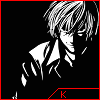
AMD Athlon 64 4000+
ASUSTeK Socket 939 nForce 4 Ultra PCI-E SATA U1333 ATX 4DDR
Corsair DDR Dimm 2Gb PC-3200
HDD 300 GB SATA-2 Samsung
SVGA 256Mb <PCI-E> DDR Leadtek PX7900GT TDH (RTL) +DualDVI+TV Out+SLI <GeForce 7900 GT>
Cистема будет работать, если ее собрать(в смысле совместимости)? И как сама конфа по производительности?