Chrome (Android)
- Tap the lock icon next to the address bar.
- Tap Permissions → Notifications.
- Adjust your preference.
Chrome (Desktop)
- Click the padlock icon in the address bar.
- Select Site settings.
- Find Notifications and adjust your preference.
Safari (iOS 16.4+)
- Ensure the site is installed via Add to Home Screen.
- Open Settings App → Notifications.
- Find your app name and adjust your preference.
Safari (macOS)
- Go to Safari → Preferences.
- Click the Websites tab.
- Select Notifications in the sidebar.
- Find this website and adjust your preference.
Edge (Android)
- Tap the lock icon next to the address bar.
- Tap Permissions.
- Find Notifications and adjust your preference.
Edge (Desktop)
- Click the padlock icon in the address bar.
- Click Permissions for this site.
- Find Notifications and adjust your preference.
Firefox (Android)
- Go to Settings → Site permissions.
- Tap Notifications.
- Find this site in the list and adjust your preference.
Firefox (Desktop)
- Open Firefox Settings.
- Search for Notifications.
- Find this site in the list and adjust your preference.


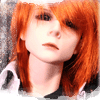

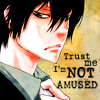




Наконец-то преборола себя...И засела за ФОТОШОП...
Что из этого выщло-судите сами...
Понимаю, что не хватает фона, но ...Фон-больная темя..Вота... :lol:
А..ладно...Подумала и решила..Вот с фоном...Мне она нравится больше без него...Ну может...Да в общем...Не знаю... ;)
Изменено пользователем Аль (смотреть историю редактирования)
[Last Exile team]
[sillent Hill team]
[Tim Burton/Сorpse Bride team]img]