Chrome (Android)
Tap the lock icon next to the address bar. Tap Permissions → Notifications . Adjust your preference.
Chrome (Desktop)
Click the padlock icon in the address bar. Select Site settings . Find Notifications and adjust your preference.
Safari (iOS 16.4+)
Ensure the site is installed via Add to Home Screen . Open Settings App → Notifications . Find your app name and adjust your preference.
Safari (macOS)
Go to Safari → Preferences . Click the Websites tab. Select Notifications in the sidebar. Find this website and adjust your preference.
Edge (Android)
Tap the lock icon next to the address bar. Tap Permissions .
Find Notifications and adjust your preference.
Edge (Desktop)
Click the padlock icon in the address bar. Click Permissions for this site . Find Notifications and adjust your preference.
Firefox (Android)
Go to Settings → Site permissions . Tap Notifications . Find this site in the list and adjust your preference.
Firefox (Desktop)
Open Firefox Settings. Search for Notifications . Find this site in the list and adjust your preference.

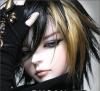


Мужики! После 4 часовго забега на роликах у вас "попахивает" от носков? А про подмышки лучше вообще не спрашивать? :blink:
Для тех, кто не знает: в любом типе волос живут микробы, как вши что ли, дык вот именно они и вызывают запах!
Решение по-моему очевидно: сбрить растительность.
Проверено практикой лично: все ароматизаторы улетучиваются.
Я не хочу сказать, что народ тут тупой и не знает этого. Просто наверняка ведь кто-нить, да не знал... :)