- Ответы 220
- Просмотры 13,8 тыс.
- Создано
- Последний ответ
Лучшие авторы в этой теме
-
Хрустальная душа 24 постов
-
HellNeo 15 постов
-
Nabbe 14 постов
-
Morfeja 14 постов
Рекомендуемые ответы
Последние посетители 0
- Ни одного зарегистрированного пользователя не просматривает данную страницу.


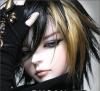
Возник такой вопрос.
Пусть я новичёк и может что то незнаю здесь.Но Меня интересует,что мы все здесь делаем?
Что мы хотим от этого форума.
Что нравится?
Что нет?
Чего мы от форума ожидаем?Новых друзей и знакомых?Ищем выход из одиночества.Ответы на вопросы? Или просто общаемся?
Что для нас этот форум?
Для меня это выход из одиночества.Общение и новые знакомые.