Chrome (Android)
Tap the lock icon next to the address bar. Tap Permissions → Notifications . Adjust your preference.
Chrome (Desktop)
Click the padlock icon in the address bar. Select Site settings . Find Notifications and adjust your preference.
Safari (iOS 16.4+)
Ensure the site is installed via Add to Home Screen . Open Settings App → Notifications . Find your app name and adjust your preference.
Safari (macOS)
Go to Safari → Preferences . Click the Websites tab. Select Notifications in the sidebar. Find this website and adjust your preference.
Edge (Android)
Tap the lock icon next to the address bar. Tap Permissions .
Find Notifications and adjust your preference.
Edge (Desktop)
Click the padlock icon in the address bar. Click Permissions for this site . Find Notifications and adjust your preference.
Firefox (Android)
Go to Settings → Site permissions . Tap Notifications . Find this site in the list and adjust your preference.
Firefox (Desktop)
Open Firefox Settings. Search for Notifications . Find this site in the list and adjust your preference.




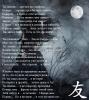
Темно вокруг, и шепот с чьих то уст срывает ветер,
И трепетно его уносит вдаль,
Недалеко, в горах, чуть еле солнце светит -
Там обитает звезд печаль.
Прохлада. Легкая по коже пробегает дрожь,
Болит душа и сердцу трудно биться,
Когда ты жизнь свою оставишь, и когда умрешь -
Из пепла птица феникс возродится.
Холодный воздух наполняет легкие до дна,
Потоком теплым вырывается наружу
И выпадет из чьих то рук бокал вина,
Так лучше умереть, чем пулей быть убитым тут же.
Так медленно закроются глаза
И жизнь стрелою алой перед смертью пронесется,
Вся чаша боли выпита была до дна,
Лишь только страха вкус на тех устах сомкнется.