Chrome (Android)
Tap the lock icon next to the address bar. Tap Permissions → Notifications . Adjust your preference.
Chrome (Desktop)
Click the padlock icon in the address bar. Select Site settings . Find Notifications and adjust your preference.
Safari (iOS 16.4+)
Ensure the site is installed via Add to Home Screen . Open Settings App → Notifications . Find your app name and adjust your preference.
Safari (macOS)
Go to Safari → Preferences . Click the Websites tab. Select Notifications in the sidebar. Find this website and adjust your preference.
Edge (Android)
Tap the lock icon next to the address bar. Tap Permissions .
Find Notifications and adjust your preference.
Edge (Desktop)
Click the padlock icon in the address bar. Click Permissions for this site . Find Notifications and adjust your preference.
Firefox (Android)
Go to Settings → Site permissions . Tap Notifications . Find this site in the list and adjust your preference.
Firefox (Desktop)
Open Firefox Settings. Search for Notifications . Find this site in the list and adjust your preference.
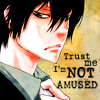





Название: [Last Exile] team
Описание сообщества: Сообщество любителей аниме Last Exile.
Руководитель сообщества: Руководитель сообщества - Jo.S., с тех пор, как создатели сообщества мне его поручили.
Способ вступления: Здесь можно оставлять заявки о вступлении в тим. Для вступления необходимо моё одобрение.
Также просьба всем, кто уже в тиме, отписаться здесь, чтобы я знал, сколько нас.
Изменено пользователем Jo.S. (смотреть историю редактирования)
<span style='font-family:courier'>[Мой сайт про Last Exile]</span>
<span style='color:red'>[Last Exile team]["351"-тоже ЗЫ!]</span>
[sTEAM][2ПИТЪ]-основатель
Орден имени Осаки-сан -- Осака-сан