Chrome (Android)
Tap the lock icon next to the address bar. Tap Permissions → Notifications . Adjust your preference.
Chrome (Desktop)
Click the padlock icon in the address bar. Select Site settings . Find Notifications and adjust your preference.
Safari (iOS 16.4+)
Ensure the site is installed via Add to Home Screen . Open Settings App → Notifications . Find your app name and adjust your preference.
Safari (macOS)
Go to Safari → Preferences . Click the Websites tab. Select Notifications in the sidebar. Find this website and adjust your preference.
Edge (Android)
Tap the lock icon next to the address bar. Tap Permissions .
Find Notifications and adjust your preference.
Edge (Desktop)
Click the padlock icon in the address bar. Click Permissions for this site . Find Notifications and adjust your preference.
Firefox (Android)
Go to Settings → Site permissions . Tap Notifications . Find this site in the list and adjust your preference.
Firefox (Desktop)
Open Firefox Settings. Search for Notifications . Find this site in the list and adjust your preference.
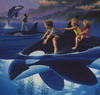







Пытаюсь фотать.
Фотоаппарат SONY Cybershot DSC-R1
Так же в топике присутствуют фото выполненные на видеокамеруCanon MVX 3i
Ну чтож, коли интересно отмечу, что фотографией увлекаюсь ровно с создания этой темы +- неделя))
Ещё хотелось бы внести коррективу, обзавелся таки зеркалкой:
Nikon D200 называется.
Обьектив пока один, но думаю разорится еще на парочку.
NIKON AF20mm f/2.8D
Изменено пользователем snowmaker (смотреть историю редактирования)