Рисунки Сайки
- Ответы 145
- Просмотры 10 тыс.
- Создано
- Последний ответ
Лучшие авторы в этой теме
-
Shirou Saiki 36 постов
-
Nyen 24 постов
-
Элион 9 постов
-
ikar 7 постов
Рекомендуемые ответы
Последние посетители 0
- Ни одного зарегистрированного пользователя не просматривает данную страницу.


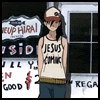





<span style='color:orange'>>>>[кЫсы team]<<<</span> [WWF]
<span style='color:red'>J-Rock forever!!!</span>
<span style='color:blue'>"YnoA"seki-no kyaku</span> Гость клуба "Яойные совы"