Chrome (Android)
Tap the lock icon next to the address bar. Tap Permissions → Notifications . Adjust your preference.
Chrome (Desktop)
Click the padlock icon in the address bar. Select Site settings . Find Notifications and adjust your preference.
Safari (iOS 16.4+)
Ensure the site is installed via Add to Home Screen . Open Settings App → Notifications . Find your app name and adjust your preference.
Safari (macOS)
Go to Safari → Preferences . Click the Websites tab. Select Notifications in the sidebar. Find this website and adjust your preference.
Edge (Android)
Tap the lock icon next to the address bar. Tap Permissions .
Find Notifications and adjust your preference.
Edge (Desktop)
Click the padlock icon in the address bar. Click Permissions for this site . Find Notifications and adjust your preference.
Firefox (Android)
Go to Settings → Site permissions . Tap Notifications . Find this site in the list and adjust your preference.
Firefox (Desktop)
Open Firefox Settings. Search for Notifications . Find this site in the list and adjust your preference.

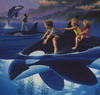


Я пишу стихи недавно и вот решила выложить их, ну, чтобы мнение людей узнать...
Пустота.
Не за что молить.
Не о чем мечтать.
Если все простить,
То зачем молчать?
Спать и видеть сны,
Сны про пустоту.
Милые черты
И любовь не ту.
Бесконечный путь.
Сердце пополам.
А по горлу ртуть
И на жизни шрам.
Взгляды в потолок.
Не о чем жалеть.
Если кончен срок,
Лучше умереть.
Если кончен срок,
Надо уходить.
Чтенье между строк
Вдруг теряет нить.
Если потерять
Мысли и мечты,
То в глазах опять
Холод пустоты.
Это как туман.
Жизнь уже не та.
В жизни - лишь обман.
В сердце - пустота...
Ах, знал бы я, что так бывает,
Когда пускался на дебют.
Строки с кровью убивают,
Нахлынут горлом и убьют.