Chrome (Android)
- Tap the lock icon next to the address bar.
- Tap Permissions → Notifications.
- Adjust your preference.
Chrome (Desktop)
- Click the padlock icon in the address bar.
- Select Site settings.
- Find Notifications and adjust your preference.
Safari (iOS 16.4+)
- Ensure the site is installed via Add to Home Screen.
- Open Settings App → Notifications.
- Find your app name and adjust your preference.
Safari (macOS)
- Go to Safari → Preferences.
- Click the Websites tab.
- Select Notifications in the sidebar.
- Find this website and adjust your preference.
Edge (Android)
- Tap the lock icon next to the address bar.
- Tap Permissions.
- Find Notifications and adjust your preference.
Edge (Desktop)
- Click the padlock icon in the address bar.
- Click Permissions for this site.
- Find Notifications and adjust your preference.
Firefox (Android)
- Go to Settings → Site permissions.
- Tap Notifications.
- Find this site in the list and adjust your preference.
Firefox (Desktop)
- Open Firefox Settings.
- Search for Notifications.
- Find this site in the list and adjust your preference.



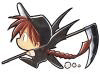




Вот пока выложу свои мега старые работы, самые-самые первые.
Отстой жуткий, но это пока все, что отсканено.
Это эдакий головастик, маленькая девочка с определенно большим
интеллектом!!!
Зато я несколько дней рисовала эти дурацкие волосы. Шариковой ручкой не очень просто рисовать.
А еще я тогда совсем не знала пропорций, вот и получилось ЧУДОвище!
Так что сливаем накопившуюся из-за меня злость тут, активно пинаем,
плюем.
Скучно тут, просто мрак
няяя няяя няяя гааао гааао гааао пика пика пика