Chrome (Android)
Tap the lock icon next to the address bar. Tap Permissions → Notifications . Adjust your preference.
Chrome (Desktop)
Click the padlock icon in the address bar. Select Site settings . Find Notifications and adjust your preference.
Safari (iOS 16.4+)
Ensure the site is installed via Add to Home Screen . Open Settings App → Notifications . Find your app name and adjust your preference.
Safari (macOS)
Go to Safari → Preferences . Click the Websites tab. Select Notifications in the sidebar. Find this website and adjust your preference.
Edge (Android)
Tap the lock icon next to the address bar. Tap Permissions .
Find Notifications and adjust your preference.
Edge (Desktop)
Click the padlock icon in the address bar. Click Permissions for this site . Find Notifications and adjust your preference.
Firefox (Android)
Go to Settings → Site permissions . Tap Notifications . Find this site in the list and adjust your preference.
Firefox (Desktop)
Open Firefox Settings. Search for Notifications . Find this site in the list and adjust your preference.

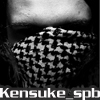

Народ 30-ое апреля-то уже неимоверно близко...
Так что,по-моему, пора....)
На этот раз планируется поездка в "дом композиторов"(вроде так называется)....
Так что копим денежки....хорошее настроение....и дружно отписываемся кто поедет...)
Пс. Народ я совершенно не в курсе сколько там места.....
Но пока что приглашаются все желающие....)
fcuk it all...)
[TTT][ ZM ][Зам]
карму ещё никто не отменял... (с)