- Ответы 329
- Просмотры 20 тыс.
- Создано
- Последний ответ
Лучшие авторы в этой теме
-
Dio_el_Claire 106 постов
-
Milisante 31 постов
-
qukla 30 постов
-
Ritsuka 21 постов
Рекомендуемые ответы
Последние посетители 0
- Ни одного зарегистрированного пользователя не просматривает данную страницу.

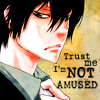






Тающий снег утекает сквозь пальцы,
С собой унося очертания сна.
Там, где мы вместе - мы будем печальны.
Где нас не будет - там будет весна.
Крылья двоих не упрятать за спины.
И не укрыть покрывалом из слов.
Там, где не вместе - мы будем едины.
Там, где не будем - не будет оков.
На шаг отступить, разломиться надвое.
Выплеснуть в небо рожденье крыла.
Пусть будем - где будем!
В перьев касании, быть может, однажды родится весна.
Отредактировано от Dio_el_Claire (см. историю изменений)
Я немного странный, но этим может каждый похвастаться ...
[FanClub Vons] [АльArtTeam]