- Ответов 426
- Просмотры 40,9 тыс
- Создана
- Последний ответ
Топ авторов темы
-
Riff-Raff 18 постов
-
Ryoga 17 постов
-
$talker (SS) 16 постов
-
SCRAMASAX 15 постов
Популярные дни
Популярные посты
-
Когда речь заходит о старых добрых играх, за которыми были проведены не одни сутки, то сразу вспоминается линейка файтингов The King Of Fighters от компании SNK (ныне - SNK Playmore), являющаяся кросс
Рекомендуемые сообщения
Последние посетители 0
- Ни одного зарегистрированного пользователя не просматривает данную страницу
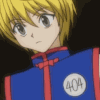






Гомен, если была такая тема...
Предлагаю обсудить тут старые игры, понастольгировать...
Ведь раньше делали игры - всем играм игры... не то что сейчас...
Игры, за которыми были проведены не один день и не одна неделя...
Игры, которые вечны...
Обсуждаем...