Chrome (Android)
Tap the lock icon next to the address bar. Tap Permissions → Notifications . Adjust your preference.
Chrome (Desktop)
Click the padlock icon in the address bar. Select Site settings . Find Notifications and adjust your preference.
Safari (iOS 16.4+)
Ensure the site is installed via Add to Home Screen . Open Settings App → Notifications . Find your app name and adjust your preference.
Safari (macOS)
Go to Safari → Preferences . Click the Websites tab. Select Notifications in the sidebar. Find this website and adjust your preference.
Edge (Android)
Tap the lock icon next to the address bar. Tap Permissions .
Find Notifications and adjust your preference.
Edge (Desktop)
Click the padlock icon in the address bar. Click Permissions for this site . Find Notifications and adjust your preference.
Firefox (Android)
Go to Settings → Site permissions . Tap Notifications . Find this site in the list and adjust your preference.
Firefox (Desktop)
Open Firefox Settings. Search for Notifications . Find this site in the list and adjust your preference.


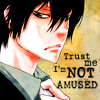

Мама.
Исправить, поправить
Уже не сумеешь.
Что-то спросить
Уже не успеешь.
Время быстро летит,
Стали взрослыми дети.
Луна устало глядит.
Порвались тонкие нити.
Пытаясь во что-то поверить,
Забывая о том, кто мы есть.
Прощение трудно просить.
Время считает кукушка.
Лежит рядом подушка.
Сначала уже не начать,
Осталось только сказать:
"Спасибо за то,
Что жизнь мне дала.
Закрыла новым пальто
От мороза. Меня ты ждала.
По глупости лет
Придти забывала.
Не потух ещё свет
О том, как меня называла!"
И в молодые наши леты
Даём поспешные обеты.
Смешные, может быть,
Всевидящей судьбе.
Сайт Ольги Остроумовой