Chrome (Android)
Tap the lock icon next to the address bar. Tap Permissions → Notifications . Adjust your preference.
Chrome (Desktop)
Click the padlock icon in the address bar. Select Site settings . Find Notifications and adjust your preference.
Safari (iOS 16.4+)
Ensure the site is installed via Add to Home Screen . Open Settings App → Notifications . Find your app name and adjust your preference.
Safari (macOS)
Go to Safari → Preferences . Click the Websites tab. Select Notifications in the sidebar. Find this website and adjust your preference.
Edge (Android)
Tap the lock icon next to the address bar. Tap Permissions .
Find Notifications and adjust your preference.
Edge (Desktop)
Click the padlock icon in the address bar. Click Permissions for this site . Find Notifications and adjust your preference.
Firefox (Android)
Go to Settings → Site permissions . Tap Notifications . Find this site in the list and adjust your preference.
Firefox (Desktop)
Open Firefox Settings. Search for Notifications . Find this site in the list and adjust your preference.

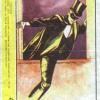






и самое забавное, что культовым он стал только в России!!!
догадайтесь почему? :)
только одни золотые фразы чего стоят:
"Я наказан злой судьбой.... Ах, зачем я голубой?"
"Если всеми ты любим, хорошо быть голубым!!!
Думаю еще много там есть хороших и позитивных фраз... :D
А как вам эта вещь? =)
СПб - Самый Позитивный Бург
[Alternative team]
[sayan Visual Studio]