Chrome (Android)
Tap the lock icon next to the address bar. Tap Permissions → Notifications . Adjust your preference.
Chrome (Desktop)
Click the padlock icon in the address bar. Select Site settings . Find Notifications and adjust your preference.
Safari (iOS 16.4+)
Ensure the site is installed via Add to Home Screen . Open Settings App → Notifications . Find your app name and adjust your preference.
Safari (macOS)
Go to Safari → Preferences . Click the Websites tab. Select Notifications in the sidebar. Find this website and adjust your preference.
Edge (Android)
Tap the lock icon next to the address bar. Tap Permissions .
Find Notifications and adjust your preference.
Edge (Desktop)
Click the padlock icon in the address bar. Click Permissions for this site . Find Notifications and adjust your preference.
Firefox (Android)
Go to Settings → Site permissions . Tap Notifications . Find this site in the list and adjust your preference.
Firefox (Desktop)
Open Firefox Settings. Search for Notifications . Find this site in the list and adjust your preference.
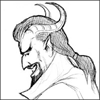






Итак. Рад, что здесь нет этой темки.
Людьми икс я увлекаюсь довольно давно.
Меня привлекает их мир. Сложные сюжеты комиксов.
Зачастую в персонажах вселенной Marvel, я вижу себя.
Любимый перс-Саблезуб (Виктор Крид)...
Как вы относитесь к этой теме?
"Тебе никогда не приходилось таневать с Сатаной при свете полной Луны?" © Джокер
(ЖЖ-сообщества)
Demons_Dreams-Ru_Sonic_World