- Ответов 1,2 тыс
- Просмотры 63,3 тыс
- Создана
- Последний ответ
Топ авторов темы
-
Deimos 13 постов
-
Nekofrenik 12 постов
-
HOLY 11 постов
-
Hisoka-san 11 постов
Популярные дни
Популярные посты
-
Хотелось бы в Канаде побывать или в Норвегии.
-
На мегарейд для офигительно-большого количества винтов. А то они собаки дохнут, унося с собой терабайты инфы.V_V А ещё на дорогую посылку...
Рекомендуемые сообщения
Последние посетители 0
- Ни одного зарегистрированного пользователя не просматривает данную страницу


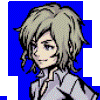






Ну, например, на новый мобильник, на апгрейд компа, на платье от кутюр, или ни на что не копите?
Я, например, пока ни на что не собираю...:lol:
Зы. Тема вроде не баян, но если ошибаюсь - пожалуйста, просто закройте её, а репрессий не надо!:lol:
Давно тем интересных не было.
З3ы. Чтоб тему не закрыли - флудить в ней не надо.
"Tell a kid he can't touch a rifle and he grows up to be a sniper". ©
[Паладин XXI]