- Ответы 416
- Просмотры 23,6 тыс.
- Создано
- Последний ответ
Лучшие авторы в этой теме
-
Заслуженый Лапик фсея Руси 15 постов
-
SpiRiT_FiRe 10 постов
-
Korin 9 постов
-
Yuka 9 постов
Рекомендуемые ответы
Последние посетители 0
- Ни одного зарегистрированного пользователя не просматривает данную страницу.

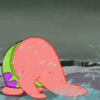
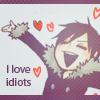

Ребят... давайте делиться секретами...:)
Кто, как борется со сном??
Я знаю, сон полезен для здоровья и фсё такое, но кады у тебя контрольные, да экзамены... вроде как не до сна О,о
Мну начну :P, я знаю, что в этом случае помогает чёрный кофе или крепкий чай... а есть ли ещё какие-нибудь методы борьбы с этой "проблемой" ??
Отредактировано от babyblue (см. историю изменений)
[Долой!стереотипы team]