Chrome (Android)
Tap the lock icon next to the address bar. Tap Permissions → Notifications . Adjust your preference.
Chrome (Desktop)
Click the padlock icon in the address bar. Select Site settings . Find Notifications and adjust your preference.
Safari (iOS 16.4+)
Ensure the site is installed via Add to Home Screen . Open Settings App → Notifications . Find your app name and adjust your preference.
Safari (macOS)
Go to Safari → Preferences . Click the Websites tab. Select Notifications in the sidebar. Find this website and adjust your preference.
Edge (Android)
Tap the lock icon next to the address bar. Tap Permissions .
Find Notifications and adjust your preference.
Edge (Desktop)
Click the padlock icon in the address bar. Click Permissions for this site . Find Notifications and adjust your preference.
Firefox (Android)
Go to Settings → Site permissions . Tap Notifications . Find this site in the list and adjust your preference.
Firefox (Desktop)
Open Firefox Settings. Search for Notifications . Find this site in the list and adjust your preference.
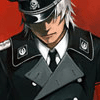




У кого какие раны?
Вот, что есть у миня:
Сточеное колено - упал на роликах.
Перелом носа, два раза - в драках.
7 ножевых ранений - пырнули сапожным ножом (широкий такой)
2 операции в один день и клиническая смерть - последствия.
7 шрамов (кисть, рука, шея, лопатка, спина, над печенью и от центра груди тянется почти до спины) - остаток.
А у вас..?
Изменено пользователем babyblue (смотреть историю редактирования)