Chrome (Android)
Tap the lock icon next to the address bar. Tap Permissions → Notifications . Adjust your preference.
Chrome (Desktop)
Click the padlock icon in the address bar. Select Site settings . Find Notifications and adjust your preference.
Safari (iOS 16.4+)
Ensure the site is installed via Add to Home Screen . Open Settings App → Notifications . Find your app name and adjust your preference.
Safari (macOS)
Go to Safari → Preferences . Click the Websites tab. Select Notifications in the sidebar. Find this website and adjust your preference.
Edge (Android)
Tap the lock icon next to the address bar. Tap Permissions .
Find Notifications and adjust your preference.
Edge (Desktop)
Click the padlock icon in the address bar. Click Permissions for this site . Find Notifications and adjust your preference.
Firefox (Android)
Go to Settings → Site permissions . Tap Notifications . Find this site in the list and adjust your preference.
Firefox (Desktop)
Open Firefox Settings. Search for Notifications . Find this site in the list and adjust your preference.
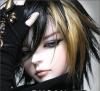

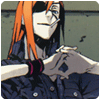

Менее 4000 человек в мире смогли выйти из комнаты. Попробуй и ты.
http://flash.qbol.net/pl;p/youxi/images/04042203.swf
В комнате спрятаны 13 предметов, которые помогут Вам выбраться.
Если Вы нашли:
0-6 предметов, Ваш IQ очень низок, полный идиот;
6-8 предметов, Низкий IQ, Вы - идиот;
9-10 предметов, Вы нормальны;
11-12 предметов, Ваш IQ выше среднего.
13 предметов и вышли из комнаты - вошли в число 4000 человек в мире, кто смог это сделать.
Я открыл, теперь ваша очередь :D
Breathe the pressure
Come play my game I'll test ya.
Psychosomatic addict insane.
Breathe the pressure
Come play my game I'll test ya.
Psycho somatic addict insane.