Chrome (Android)
Tap the lock icon next to the address bar. Tap Permissions → Notifications . Adjust your preference.
Chrome (Desktop)
Click the padlock icon in the address bar. Select Site settings . Find Notifications and adjust your preference.
Safari (iOS 16.4+)
Ensure the site is installed via Add to Home Screen . Open Settings App → Notifications . Find your app name and adjust your preference.
Safari (macOS)
Go to Safari → Preferences . Click the Websites tab. Select Notifications in the sidebar. Find this website and adjust your preference.
Edge (Android)
Tap the lock icon next to the address bar. Tap Permissions .
Find Notifications and adjust your preference.
Edge (Desktop)
Click the padlock icon in the address bar. Click Permissions for this site . Find Notifications and adjust your preference.
Firefox (Android)
Go to Settings → Site permissions . Tap Notifications . Find this site in the list and adjust your preference.
Firefox (Desktop)
Open Firefox Settings. Search for Notifications . Find this site in the list and adjust your preference.

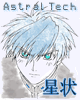

сначала это был стеб..
потом приколы..
теперь это модно..
недавно увидел посты только из одних и тех же повторяющихся фраз..
да шутка смешна.. но только вначале..
заходить в тему и видеть пару страниц одних и тех же фраз в разной обработке не рулит..
сначала писали свои мысли.. не суть по теме или просто что было в тот момент в голове..
теперь даже думать лень.. а зачем.. шаблоны уже есть.. достаточно выбрать подходящий и ниибацца над своей крутостью и модностью..
уже и штампы пошли.. даже чуть чуть лень подумать.. не то чтобы и написать еще что-то :D
может вобще на смайлы перейдем?
а что ? идея ничего..
понравилось - :)
не понравилось - :(
понравился собеседник - ;)
и т.д.
p.s. не суть у меня просто настроение плохое
p.p.s. Афтар жжот сцука и ниипёт
Изменено пользователем D'Hife (смотреть историю редактирования)