Chrome (Android)
Tap the lock icon next to the address bar. Tap Permissions → Notifications . Adjust your preference.
Chrome (Desktop)
Click the padlock icon in the address bar. Select Site settings . Find Notifications and adjust your preference.
Safari (iOS 16.4+)
Ensure the site is installed via Add to Home Screen . Open Settings App → Notifications . Find your app name and adjust your preference.
Safari (macOS)
Go to Safari → Preferences . Click the Websites tab. Select Notifications in the sidebar. Find this website and adjust your preference.
Edge (Android)
Tap the lock icon next to the address bar. Tap Permissions .
Find Notifications and adjust your preference.
Edge (Desktop)
Click the padlock icon in the address bar. Click Permissions for this site . Find Notifications and adjust your preference.
Firefox (Android)
Go to Settings → Site permissions . Tap Notifications . Find this site in the list and adjust your preference.
Firefox (Desktop)
Open Firefox Settings. Search for Notifications . Find this site in the list and adjust your preference.


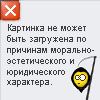
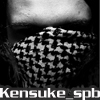




Вот, можно сказать зависть загрызла...
Почему это у всех есть темы..а у меня нет...)
Так что пускай висит...
Караокерничаю только в Питере...
На аниме вечеринках и манифестах...
на первом даже какое-то место занимала...
вот буквально и усе...
Так что если кто слышал...попрошу оставить свои отзывы и предложения..)
Пс. Правда ещё не совсем уверенна, что оно все-таки нужно...но посмотрим..)
fcuk it all...)
[TTT][ ZM ][Зам]
карму ещё никто не отменял... (с)