Chrome (Android)
Tap the lock icon next to the address bar. Tap Permissions → Notifications . Adjust your preference.
Chrome (Desktop)
Click the padlock icon in the address bar. Select Site settings . Find Notifications and adjust your preference.
Safari (iOS 16.4+)
Ensure the site is installed via Add to Home Screen . Open Settings App → Notifications . Find your app name and adjust your preference.
Safari (macOS)
Go to Safari → Preferences . Click the Websites tab. Select Notifications in the sidebar. Find this website and adjust your preference.
Edge (Android)
Tap the lock icon next to the address bar. Tap Permissions .
Find Notifications and adjust your preference.
Edge (Desktop)
Click the padlock icon in the address bar. Click Permissions for this site . Find Notifications and adjust your preference.
Firefox (Android)
Go to Settings → Site permissions . Tap Notifications . Find this site in the list and adjust your preference.
Firefox (Desktop)
Open Firefox Settings. Search for Notifications . Find this site in the list and adjust your preference.

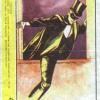






Предлагаю здесь собираться тем, кто любит
а) аниме
б) самолеты и историю авиации
в) волшебника Мийодзаки!
И желательно все вместе! ^_^
Ну, во-первых, чудесно поразило то, что НИКТО не умер.
Во-вторых, злодеев-то нема - токо абстрактный Муссолини где-то маячит на банкнотах.
Ждем мнений.
Мы рождены, чтоб сказку сделать былью!
[Cowboy Bebop team] [Спайк Шпигель в наших сердцах... team]
[Техно team][Небесные романтики team]
[НФ team]
[Ролевеки] адмирал океанов