Chrome (Android)
Tap the lock icon next to the address bar. Tap Permissions → Notifications . Adjust your preference.
Chrome (Desktop)
Click the padlock icon in the address bar. Select Site settings . Find Notifications and adjust your preference.
Safari (iOS 16.4+)
Ensure the site is installed via Add to Home Screen . Open Settings App → Notifications . Find your app name and adjust your preference.
Safari (macOS)
Go to Safari → Preferences . Click the Websites tab. Select Notifications in the sidebar. Find this website and adjust your preference.
Edge (Android)
Tap the lock icon next to the address bar. Tap Permissions .
Find Notifications and adjust your preference.
Edge (Desktop)
Click the padlock icon in the address bar. Click Permissions for this site . Find Notifications and adjust your preference.
Firefox (Android)
Go to Settings → Site permissions . Tap Notifications . Find this site in the list and adjust your preference.
Firefox (Desktop)
Open Firefox Settings. Search for Notifications . Find this site in the list and adjust your preference.


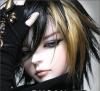
У меня дома...навалом книжек...
Те кто был...уже видели...
Короче, часть из них...довольно обширную... мне надо выкинуть/сдать в библиотеку/отдать желающим...
Там, в основном,классика +немного фантастики+хирургия+другая дрянь ...типа Ленина в 30 томах...
Если кому чего...могу список накатать...или так посмотреть
А вообще можно прийти...поглазеть...вдруг что приглянеться...
Если нет...
То просто прошу помощи в выносе их на помойку...
Пс. Если вызовитесь, то с меня пиво.)
Ппс. Очень надо!!!ОЧЕНЬ!!!
fcuk it all...)
[TTT][ ZM ][Зам]
карму ещё никто не отменял... (с)