Chrome (Android)
Tap the lock icon next to the address bar. Tap Permissions → Notifications . Adjust your preference.
Chrome (Desktop)
Click the padlock icon in the address bar. Select Site settings . Find Notifications and adjust your preference.
Safari (iOS 16.4+)
Ensure the site is installed via Add to Home Screen . Open Settings App → Notifications . Find your app name and adjust your preference.
Safari (macOS)
Go to Safari → Preferences . Click the Websites tab. Select Notifications in the sidebar. Find this website and adjust your preference.
Edge (Android)
Tap the lock icon next to the address bar. Tap Permissions .
Find Notifications and adjust your preference.
Edge (Desktop)
Click the padlock icon in the address bar. Click Permissions for this site . Find Notifications and adjust your preference.
Firefox (Android)
Go to Settings → Site permissions . Tap Notifications . Find this site in the list and adjust your preference.
Firefox (Desktop)
Open Firefox Settings. Search for Notifications . Find this site in the list and adjust your preference.



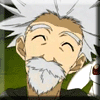




Сюда выкладываем отдельные фотографии с оффлайнов (не свои портреты), а также ссылки на них.
Две просьбы: не выкладывать большие и тяжелые фотографии в тегах (только ссылками) и, как обычно, не флудить ^^
Комментарии тоже писать нельзя - только в своем сообщении вместе с выложенными фотографиями.
Коллекция Астрала - https://www.animeforum.ru/index.php?showtopic=5545&st=0 (осторожно, 7 Мегабайт!)
Коллекция Мастер Джея - https://www.animeforum.ru/index.php?showtopic=5545&st=36
Изменено пользователем Йору (смотреть историю редактирования)