- Ответы 66
- Просмотры 6,4 тыс.
- Создано
- Последний ответ
Лучшие авторы в этой теме
-
Ryuspb 32 постов
-
dr.bob.deleted 12 постов
-
Mary Chu 8 постов
-
Lia 5 постов
Популярные дни
Рекомендуемые ответы
Последние посетители 0
- Ни одного зарегистрированного пользователя не просматривает данную страницу.


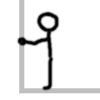





Старую мою тему закрыли, да и фотки из неё похерелись, так что открою новую и выложу чуток фоток =)
Фото-сессия в клубе [Revolution] - 31 марта 2007года.
Фотоаппарт: Canon EOS 350D + оптика Canon F1.8 50mm.
Отредактировано от Руй (см. историю изменений)