Chrome (Android)
Tap the lock icon next to the address bar. Tap Permissions → Notifications . Adjust your preference.
Chrome (Desktop)
Click the padlock icon in the address bar. Select Site settings . Find Notifications and adjust your preference.
Safari (iOS 16.4+)
Ensure the site is installed via Add to Home Screen . Open Settings App → Notifications . Find your app name and adjust your preference.
Safari (macOS)
Go to Safari → Preferences . Click the Websites tab. Select Notifications in the sidebar. Find this website and adjust your preference.
Edge (Android)
Tap the lock icon next to the address bar. Tap Permissions .
Find Notifications and adjust your preference.
Edge (Desktop)
Click the padlock icon in the address bar. Click Permissions for this site . Find Notifications and adjust your preference.
Firefox (Android)
Go to Settings → Site permissions . Tap Notifications . Find this site in the list and adjust your preference.
Firefox (Desktop)
Open Firefox Settings. Search for Notifications . Find this site in the list and adjust your preference.


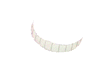
Вот недавно с подругой обсуждали, когда и как мы позорились... О даа! Мне хоть легче стало, что не я одна такой лузер.... Мы доолго смеялись....
Расскажите, а когда и как вы позорились? что-нибудь смешное, еще со школы... Или какой самый большой позор?
Изменено пользователем -Naomi- (смотреть историю редактирования)
Я не лузер, я блондинка
[Золотая Молодежь Team][люблю детей team]