- Ответов 199
- Просмотры 15,2 тыс
- Создана
- Последний ответ
Топ авторов темы
-
Silicon Creature 5 постов
-
Morfeja 4 постов
-
bloodracoon 4 постов
-
Speedy 3 постов
А у вас крали сотовый телефон? 218 проголосовавших
-
1. А у вас крали сотовый телефон?
-
У меня крали73
-
У меня не крали109
-
У меня пытались украсть30
-
Я крал(а)5
-
Пожалуйста, войдите или зарегистрируйтесь для возможности голосования в этом опросе.
Рекомендуемые сообщения
Последние посетители 0
- Ни одного зарегистрированного пользователя не просматривает данную страницу

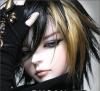


Вчера, вижу, чел стоит. С ним девушка.
Подходит ко мне чел и говорит:
-Тут такое дело, девушке моей позвонить надо.
Можно с вашего сотняка позвонить? Я вам заплачу.
Я сказал:
-Денег на мобиле нету.
И я пошел дальше.
Известный трюк:
Чел берет мой телефон, даёт его бабе, а она с ним убегает.
А он "-Ничего не знаю!".
А у вас как это бывало? Или не бывало?
[Пиво] team [Сделано в Ирландии] team [Мартовские кошаки] team
[Ненавижу шутки] team
[Веселье-тупость. От него идут эти тупые шутки. Я всё сказал.]