- Ответы 469
- Просмотры 30,4 тыс.
- Создано
- Последний ответ
Лучшие авторы в этой теме
-
ТЕМНАЯ ЛЕДИ 10 постов
-
Mithertiths 8 постов
-
Yury 8 постов
-
Gil_Gelad 6 постов
Самые популярные посты
-
Если смотрят с интересом, то посмотрю на них, чтобы оценить чем он вызван и интересны ли они мне. А там в зависимости от ситуации.
Рекомендуемые ответы
Последние посетители 0
- Ни одного зарегистрированного пользователя не просматривает данную страницу.


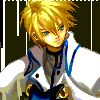



Недавно сходил в свою любимую парикмахерскую.
Любимой парикмахерши не было, а были другие
мастера и две молодые симпатичные практикантки.
Вообще, я не люблю ходить в парикмахерскую.
А тут еще и две красивые девушки на меня смотрят.
Кому-то было бы приятно. Для них это учеба а мне как-то не очень,
все-таки, не просто строить серьезное выражение лица, когда на тебя смотрят.
А как вы поступаете в подобных ситуациях?