Chrome (Android)
Tap the lock icon next to the address bar. Tap Permissions → Notifications . Adjust your preference.
Chrome (Desktop)
Click the padlock icon in the address bar. Select Site settings . Find Notifications and adjust your preference.
Safari (iOS 16.4+)
Ensure the site is installed via Add to Home Screen . Open Settings App → Notifications . Find your app name and adjust your preference.
Safari (macOS)
Go to Safari → Preferences . Click the Websites tab. Select Notifications in the sidebar. Find this website and adjust your preference.
Edge (Android)
Tap the lock icon next to the address bar. Tap Permissions .
Find Notifications and adjust your preference.
Edge (Desktop)
Click the padlock icon in the address bar. Click Permissions for this site . Find Notifications and adjust your preference.
Firefox (Android)
Go to Settings → Site permissions . Tap Notifications . Find this site in the list and adjust your preference.
Firefox (Desktop)
Open Firefox Settings. Search for Notifications . Find this site in the list and adjust your preference.


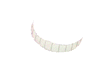
Я ящик дааавно осознанно не смотрел...
Тут включаю, чего-то и там трыньдят про насилие по ТВ.
Специально всеь вечер смотрел ящик и где оно??? МНЕ МАЛО!!!
Единственным насилием могу назвать: ТЫ ХОЧЕШЬ ЭТУ МЕЛОДИЮ НА СВОЙ МОБИЛЬНЫЙ ТЕЛЕФОН *фоновая однобитка* ТОГДА ОТПРАВЬ СМС НО НОМЕР(к хренам собачим)
Изменено пользователем Напротив (смотреть историю редактирования)