Chrome (Android)
Tap the lock icon next to the address bar. Tap Permissions → Notifications . Adjust your preference.
Chrome (Desktop)
Click the padlock icon in the address bar. Select Site settings . Find Notifications and adjust your preference.
Safari (iOS 16.4+)
Ensure the site is installed via Add to Home Screen . Open Settings App → Notifications . Find your app name and adjust your preference.
Safari (macOS)
Go to Safari → Preferences . Click the Websites tab. Select Notifications in the sidebar. Find this website and adjust your preference.
Edge (Android)
Tap the lock icon next to the address bar. Tap Permissions .
Find Notifications and adjust your preference.
Edge (Desktop)
Click the padlock icon in the address bar. Click Permissions for this site . Find Notifications and adjust your preference.
Firefox (Android)
Go to Settings → Site permissions . Tap Notifications . Find this site in the list and adjust your preference.
Firefox (Desktop)
Open Firefox Settings. Search for Notifications . Find this site in the list and adjust your preference.


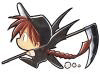

Мне тяжело тебя понять,
Ты так фальшива,ты так лжива.
Ты притворяешься моей,
И говоришь что я любимый.
Ты прикасаешься ко мне,
Тепла не чувствую в тебе.
Я уловил твой лживый взгляд,
Но ты отводишь его вновь.
Я не могу ведь быть с тобой,
Все эти чувства-не любовь.
Мне тяжело тебя понять,
Ты так фальшива,ты так лжива.
написал за 5мин свободного времени так что прошу не судить строго))))))))))
Изменено пользователем Kеvin (смотреть историю редактирования)