Chrome (Android)
Tap the lock icon next to the address bar. Tap Permissions → Notifications . Adjust your preference.
Chrome (Desktop)
Click the padlock icon in the address bar. Select Site settings . Find Notifications and adjust your preference.
Safari (iOS 16.4+)
Ensure the site is installed via Add to Home Screen . Open Settings App → Notifications . Find your app name and adjust your preference.
Safari (macOS)
Go to Safari → Preferences . Click the Websites tab. Select Notifications in the sidebar. Find this website and adjust your preference.
Edge (Android)
Tap the lock icon next to the address bar. Tap Permissions .
Find Notifications and adjust your preference.
Edge (Desktop)
Click the padlock icon in the address bar. Click Permissions for this site . Find Notifications and adjust your preference.
Firefox (Android)
Go to Settings → Site permissions . Tap Notifications . Find this site in the list and adjust your preference.
Firefox (Desktop)
Open Firefox Settings. Search for Notifications . Find this site in the list and adjust your preference.


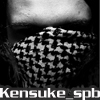
В Питере очень много мест, где подают суши. Давайте делиться информацией: где вкуснее, дешевле и красивее...
Кстати, в кинотеатре Художественный прямо в фойе открылся суши-бар "Аниме". От аниме там одно название, так что не стоит тратиться...)))
Б.О.Г. - Великая Мать | Готика&Гламур | Пафосная Сгущенка
[Last Exile team][TOTORO Team][Glamour&Gothic team][Союз Рыжих Team]