Chrome (Android)
Tap the lock icon next to the address bar. Tap Permissions → Notifications . Adjust your preference.
Chrome (Desktop)
Click the padlock icon in the address bar. Select Site settings . Find Notifications and adjust your preference.
Safari (iOS 16.4+)
Ensure the site is installed via Add to Home Screen . Open Settings App → Notifications . Find your app name and adjust your preference.
Safari (macOS)
Go to Safari → Preferences . Click the Websites tab. Select Notifications in the sidebar. Find this website and adjust your preference.
Edge (Android)
Tap the lock icon next to the address bar. Tap Permissions .
Find Notifications and adjust your preference.
Edge (Desktop)
Click the padlock icon in the address bar. Click Permissions for this site . Find Notifications and adjust your preference.
Firefox (Android)
Go to Settings → Site permissions . Tap Notifications . Find this site in the list and adjust your preference.
Firefox (Desktop)
Open Firefox Settings. Search for Notifications . Find this site in the list and adjust your preference.

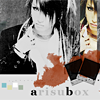

Я почитал и разузнал следующие вещи об обучении в Японии:
1)Для поступления в Японский университет(иностранцам) ОБЯЗАТЕЛЬНО иметь сертификат о ЯПОНСКОМ среднем образовании.На этом теряется год.
2)ОБязательно пройти двухгодичный курс обучения японскому(В Японии).
За эти два пункта надо платить.
Японские универы деляться на 3 категории:
-Первая и самая престижная-в неё входят 3 универа: Токийский,окинавский(а вот название третьего забыл).
-Вторая, тоже престижная, их больше и поступить туда легче.
-Третья и завершающая-это платные частные университеты,разбросанные по всей Японии.
Институты отсутствуют,училища тоже. ТОлько университеты.
Ну как вам?