- Ответы 201
- Просмотры 14,1 тыс.
- Создано
- Последний ответ
Лучшие авторы в этой теме
-
ABATAP 71 постов
-
Riff-Raff 37 постов
-
Margo Newmoon 11 постов
-
Milisante 10 постов
Рекомендуемые ответы
Последние посетители 0
- Ни одного зарегистрированного пользователя не просматривает данную страницу.

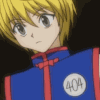
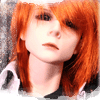
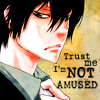




Решил попробовать выложить свои потуги на суд общественности :)
Ногами сильно не пинайте, ибо карандаш за последние лет семь держал лишь на парах в инсте :) Пока дальше фанарта не ушёл, но буду пытацца идти дальше и больше :)
Отредактировано от ~Ryuusuke~ (см. историю изменений)
[GUNDAM Team][battlemages][PC forever!][imperium team]-Imperial Guard private-Armageddon Steel Legion
Фхтагн!