Chrome (Android)
- Tap the lock icon next to the address bar.
- Tap Permissions → Notifications.
- Adjust your preference.
Chrome (Desktop)
- Click the padlock icon in the address bar.
- Select Site settings.
- Find Notifications and adjust your preference.
Safari (iOS 16.4+)
- Ensure the site is installed via Add to Home Screen.
- Open Settings App → Notifications.
- Find your app name and adjust your preference.
Safari (macOS)
- Go to Safari → Preferences.
- Click the Websites tab.
- Select Notifications in the sidebar.
- Find this website and adjust your preference.
Edge (Android)
- Tap the lock icon next to the address bar.
- Tap Permissions.
- Find Notifications and adjust your preference.
Edge (Desktop)
- Click the padlock icon in the address bar.
- Click Permissions for this site.
- Find Notifications and adjust your preference.
Firefox (Android)
- Go to Settings → Site permissions.
- Tap Notifications.
- Find this site in the list and adjust your preference.
Firefox (Desktop)
- Open Firefox Settings.
- Search for Notifications.
- Find this site in the list and adjust your preference.



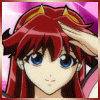
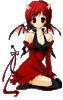



HTTP, FTP (доступ только для российских IP)
http://www.animearchive.ru
http://mp3.pasaran.ru
http://kemuri9.serveftp.com/
http://aumi.ru/main.php
http://fansub.tv/
Торенты:
http://a.scarywater.net/
http://www.animesuki.com/
http://www.downloadanime.org/
http://boxtorrents.com/browse.php
http://home.quicknet.nl/qn/prive/romeria/animesites.htm
http://www.bi-torrent.com/
http://bt.base0.net/
http://www.saiyaman.info/bt/
http://64.62.145.163:6969/
http://baka-updates.com
http://anidb.ath.cx
http://www.mininova.org/
http://64.62.145.163:6969/
http://www.saiyaman.info/bt/
http://kaa.animeconnection.net/torrentpage/
http://bt.zhentarim.net/
http://www.iy4ever.net/
http://www.animeforever.org/index.php?goto=archive
http://www.animereactor.ru/
http://www.animeyume.org/
http://www.tokyotosho.com
http://www.l33t-raws.org
Изменено пользователем Barmunk (смотреть историю редактирования)