Chrome (Android)
Tap the lock icon next to the address bar. Tap Permissions → Notifications . Adjust your preference.
Chrome (Desktop)
Click the padlock icon in the address bar. Select Site settings . Find Notifications and adjust your preference.
Safari (iOS 16.4+)
Ensure the site is installed via Add to Home Screen . Open Settings App → Notifications . Find your app name and adjust your preference.
Safari (macOS)
Go to Safari → Preferences . Click the Websites tab. Select Notifications in the sidebar. Find this website and adjust your preference.
Edge (Android)
Tap the lock icon next to the address bar. Tap Permissions .
Find Notifications and adjust your preference.
Edge (Desktop)
Click the padlock icon in the address bar. Click Permissions for this site . Find Notifications and adjust your preference.
Firefox (Android)
Go to Settings → Site permissions . Tap Notifications . Find this site in the list and adjust your preference.
Firefox (Desktop)
Open Firefox Settings. Search for Notifications . Find this site in the list and adjust your preference.


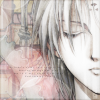





А я тоже здесь свои рисунки выложу! :D Из нового немного - я умудрилась угробить сканер... ^^"
Это я ))
http://img229.imageshack.us/img229/5461/16hk2.th.jpg
Скарлетт...
http://img211.imageshack.us/img211/7648/18lx.th.jpg
http://img55.imageshack.us/img55/6152/12iw1.th.jpg http://img211.imageshack.us/img211/738/10fg2.th.jpg http://img225.imageshack.us/img225/3239/15al1.th.jpg
Изменено пользователем Shindo Kurosaki (смотреть историю редактирования)
[Gravitation fans team]
Юкиии! Ты где?..
There is no such thing as a fate...